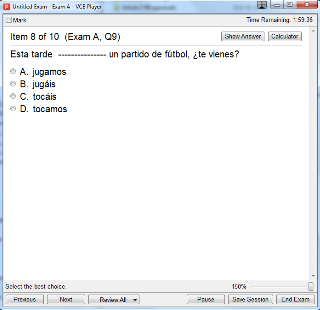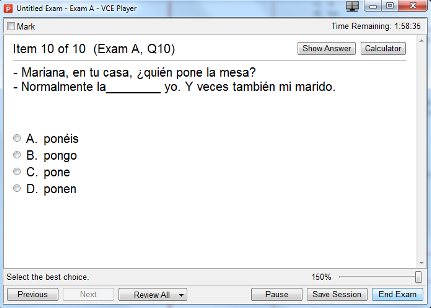Learning Foreign Languages With VCE Testing Software
- Supports the VCE Exam Simulator file format (files with the .vce extension) Learning Foreign Languages With VCE Testing Software Learning foreign languages has become an indispensable part of life. From mastering basic verbs to pass Spanish 2 in college to becoming fluent in a foreign language for career or just for fun and ease of traveling, everyone learns or needs to learn foreign languages. With lots of traditional and modern interactive learning tools available, every learner can find something that fits their needs. But what if there was a tool that works for everyone? Avanset has the answer with its VCE software. An Approach That Works It has been proven by language professors and experts worldwide that testing is not only a way to check students' progress, but also a valid approach to actually help them learn. Do you remember that years back you studied hard for a quiz and then missed one question? Chances are, you still remembered the question and the correct answer - years after that quiz! We learn a lot from our mistakes, don't we? This testing approach has been around for a long time - with flash cards written up to memorize foreign words. Now, naturally, flashcards are being replaced with interactive computer-based tests. The trouble with those is, however, that it's hard to find a test that targets EXACTLY what a learner needs at a particular stage –in terms of the vocabulary, the grammar and the overall approach. Avanset solves the problem by letting language learners and their tutors create flexible interactive tests with its revolutionary software. VCE Exam Format and Software VCE Software allows users to create fully customized interactive exams to test the student's knowledge of a foreign language. It supports a wide range of question types, allowing for maximum flexibility of an interactive test: multiple choice questions, fill in the blank questions, select and place / drag-n-drop questions, point and shoot questions (picking a point on the image), hot area questions (picking an area out of the few options given), create a tree of questions, build list and reorder, drop and connect questions. Turning any test into an interactive exam is easy as VCE Exam Simulator allows users to import questions from various file formats, including txt, rtf, PDF. So, basically, all you need is this software and a list of typed up questions! VCE allows embedding images in the exam questions and answers, so the questions can go above and beyond the regular boring multiple choice. Moreover, the software allows users to play other VCE files, which can be downloaded online. The VCE software gives the option of saving the current testing session and coming back to it later. You can also review the testing history, go back to the questions that hadn't been answered correctly and more. VCE Software supports all non-English characters, so it can be easily used for various foreign language tests, from Arabic to Chinese. Using VCE Software In Teaching/Learning Foreign Languages As a foreign language teacher, you may choose to create separate vocabulary tests for your students, or combine vocabulary and grammar in one test. You can also focus on the areas that your students have difficulty with, what they need to memorize, etc. Many teachers take the tests they like from print editions and put them into VCE format. Research shows that if a student does not do well on a test from the first try, she is motivated to improve the result. As VCE software allows test takers to go back to the questions they didn't answer correctly, it significantly speeds up the learning process. For language learners, whether you learn the language with a tutor/teacher/group/school or on your own, you can benefit tremendously from VCE software. From playing VCE files created by others to coming up with your own tests to improve your knowledge (think of this as creating interactive flashcards!), this tool makes learning language a breeze. And with mobile versions available for iOS and Android, learning on the go has never been easier.
- Saving and restoring of testing sessions
- Ability to include only test questions that were answered incorrectly one or more times
- Store test result history
- Detailed report of test results
- Supports non-English characters